Staff Management Professional Standards
Staff Management > Professional Standards
Use this page to manually add classes to a staff account. Staff can also be added to class rosters via Professional Standards.
Note: The Course must be created in Configuration and Class must be created in Professional Standards prior to adding the class record here.
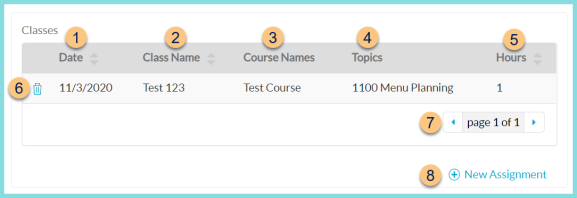
-
Date - click to sort by Class Date
-
Class Name - click to sort by Class Name
-
Course Names - notice Course Name(s)
-
Topics - notice Course Topic(s)
-
Hours - click to sort by Class Hours
-
Trash Can - click to remove staff member from class
Note: This will not delete the class from Professional Standards -
< > - click to scroll through pages
-
(+) New Assignment - click to add a new class
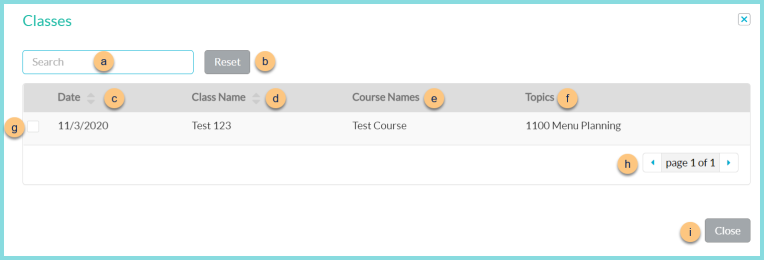
-
Search - search for a class by course name
-
Reset - click to reset search parameters
-
Date - click to sort by Class Date
-
Class Name - click to sort by Class Name
-
Course Names - notice Course Name(s)
-
Topics - notice Course Topic(s)
-
Checkbox - check to select the Class
-
< > - click to scroll through pages
-
Close - click to add the selected Class(es) and return to the previous screen